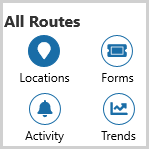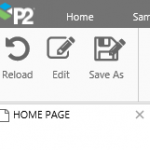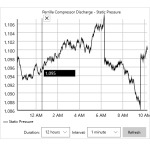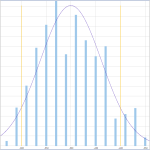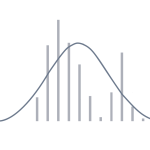Field Operator comments and their threaded responses, make an effective shift handover log. This page shows you how to add a new comment, and how to reply to, edit or delete existing comments.
Read more
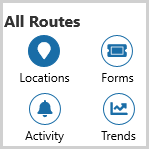
How to navigate Field Operator, and what the different buttons do.
Read more
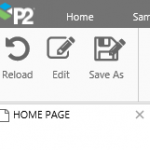
An overview of the P2 Explorer interface.
Read more

A data mart is a connection between Shift Log and a predefined Microsoft SQL Server database. The datamart works by enabling shift log entries to be written to tables in the database. External queries can be written to extract Shift Log data from the database, in a format that is easy to use in other systems such as Power BI or SSRS.
Read more
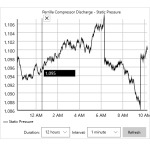
In Field Operator, trends can be used to view real-time diagnostic data from IFS OI Explorer.
Read more
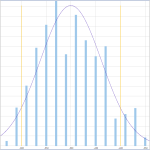
The Histogram component allows page designers to plot sets of normalized data and generate a bell curve. The component also provides a range of statistical features in a separate panel, which can be hidden if required.
Read more
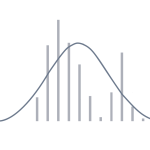
The Histogram is similar to a bar chart except it groups normalized data into multiple ranges, with each bar representing one range. The fit of the bell curve to the histogram gives an indication of how well the data matches a normal distribution curve.
Read more

You can setup Field Operator to automatically show the data entry form, or task for an entity. This is called Location Awareness, and it can be activated by using the GeoFence function.
Read more
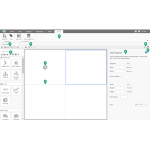
Studio is your design interface for building Explorer pages. Click through this interactive tour to learn about P2 Explorer Studio.
Read more
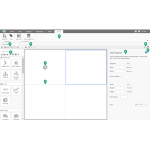
Learn about IFS OI Explorer Studio, your design interface for building Explorer pages.
Read more