
This pages lists the IFS OI Field Operator: Explorer Edition release notes available in the Help Center.
Read more
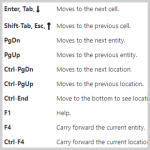
When entering daily production data for Field Operator: Explorer Edition, use these keyboard shortcuts to make the process quicker.
Read more

Explorer calculates how many licenses are in use by looking at the combination of security privileges in use, and cross-referencing this with the data configured with available licenses.
Read more
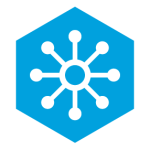
A data cache is a time series specialised database that stores data from one or more datasources. Caches may improve fetch performance on datasources with higher latency and can be used for normal and Edge Hosted datasources.
Read more
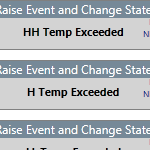
The Alarm process tests continuous data (Temperature) against high limits (H and HH) and low limits (L and LL). Here is an example of how you can create this in Sentinel Studio.
Read more
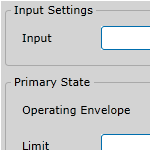
This is a simple PVS process that compares process variable data against defined limits and conditions. The majority of the logic that determines the state is contained in sub-modules. Here is an example of how you can create this in Sentinel Studio.
Read more
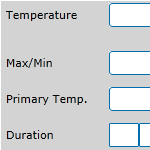
This process has an optional Max or Min limit. It tests two temperatures (supplied by the Temperature and Primary Temp inputs) against a maximum limit (Max) and a minimum limit (Min). Here is an example of how you can create this in Sentinel Studio.
Read more
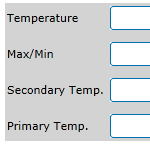
This process is exactly same as the 2-Level Alarm but uses sub-modules for the Max and Min check. It also shows how to use the Flow In on the sub-module to trigger the logic in the sub-module. Here is an example of how you can create this in Sentinel Studio.
Read more
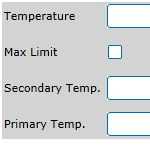
The 2-Level Alarm Boolean process tests continuous data (Temperature) against primary and secondary temperature limits (Primary Temp and Secondary Temp). Here is an example of how you can create this in Sentinel Studio.
Read more
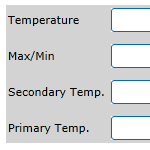
This process is the same as 2-level Alarm Boolean, but instead of a Min/Max checkbox in the UI, uses a drop-down list for the user to select Min or Max. Here is an example of how you can create this in Sentinel Studio.
Read more