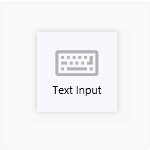This article describes how to resolve some common performance issues when using Sentinel.
Read more

This article describes some of the messages that may appear in the Monitor Status page, and how to resolve them.
Read more

This page lists the Sentinel Engine performance counters that are available from the Windows Performance Monitor.
Read more

This page outlines limitations and potential issues encountered during migration from older versions of P2 Explorer to version 4.6.
Read more
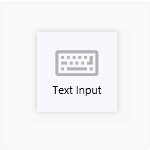
When a user types text or a number into a Text Input, the associated variable is updated. Read about how to configure a Text Input.
Read more

This article describes the steps that should be taken if a user encounters a ‘fetch request was declined’ error in P2 Explorer.
Read more

Sometimes, dates may not appear in the format you want in P2 Explorer. Date formats are determined by your browser's settings. This article outlines how to change your browser’s language setting so that dates appear in the correct format.
Read more

A service port clash may occur during setup. This article outlines how to solve this problem.
Read more

During installation, a message may appear stating that the wizard has ended prematurely, and installation is not completed. This article outlines how to solve this problem.
Read more

In the Security tab of the P2 Server Configuration utility, after clicking the “Test Connection” or “Register Application” button, a message may appear stating that the Security server declined the request to perform automatic validation of the configuration. This article outlines how to solve this problem.
Read more