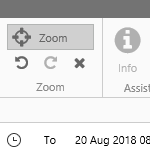
If there is a particular portion of an Explorer trend that you want to see in more detail, for example an unexpected spike in values, you can zoom into this to get a closer look.
Read more
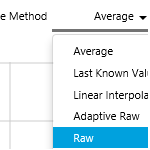
The Raw Sample Method returns unprocessed raw data from the Historian.
It can be selected in an Explorer Trend, or when choosing a sample method for an Explorer page control that uses times series data.
Read more
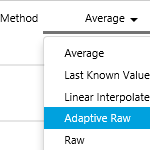
The Adaptive Raw sample method works differently from the other sample methods. The Calculation Engine uses an algorithm to transform raw data points into fewer data points for the consuming application (such as the P2 Explorer trend).
Read more
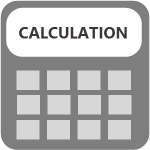
A Templated Calculation in P2 Explorer refers to a calculation that uses certain keywords or functions to allow the same calculation to be used to evaluate different entities.
Read more

In P2 Explorer you can add components to a page in order to create dashboards, mimics, and other types of pages.
Read more

The overall structure of assets within a system.
Asset modelling makes use of hierarchies, entities, templates, and attributes to give you a relevant “big picture” of your entire system.
Read more
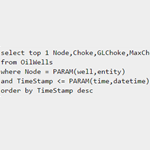
A keyword that can be used to pass a value to an SQL query.
Usage: PARAM(parameter_name,data_type)
Example: PARAM(prodStartTime,datetime)
Read more

A capture of an Explorer page or trend, taken at a point in time, that saves all settings and options on the page or trend.
Read more