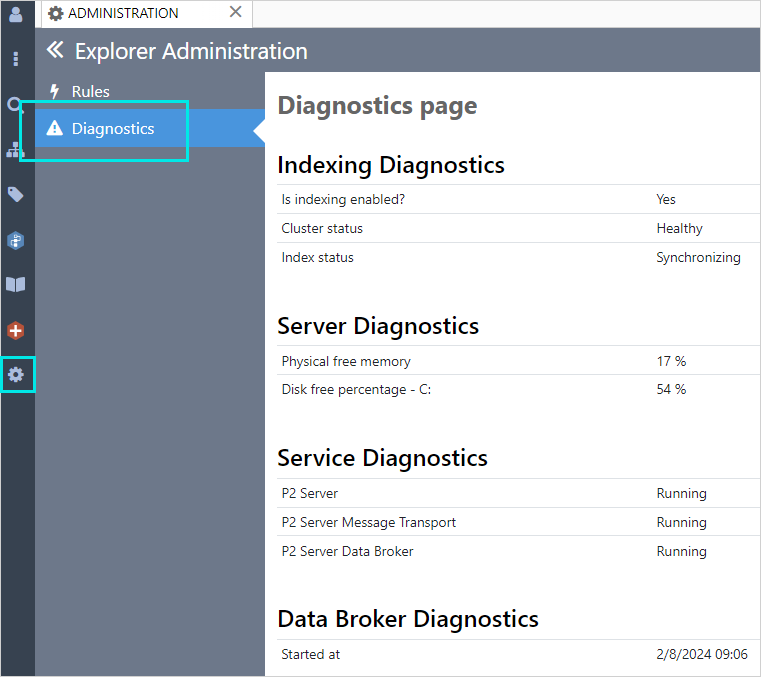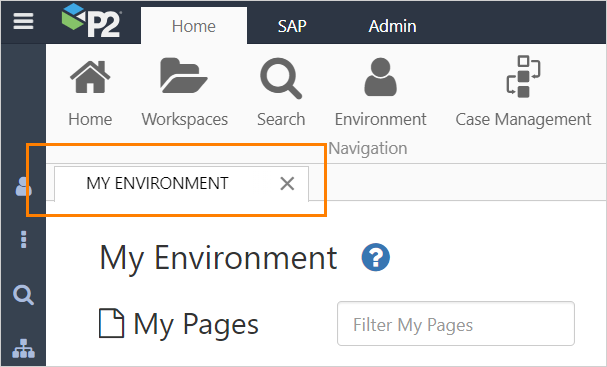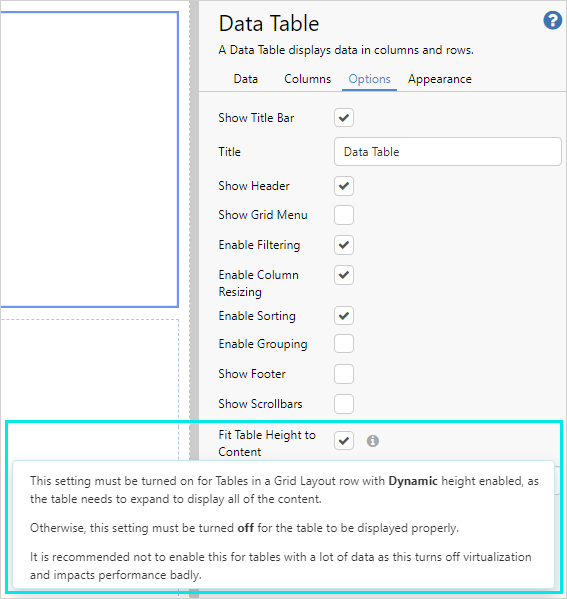ON THIS PAGE:
P2 Explorer version 4.15 includes:
- A new InfluxDB adaptor
- Use of whitelist or blacklist to restrict file types
- Canary adaptor can use Historian item ID property as Tag name
- Page displaying key diagnostics added
- Ability to open and close My Environment as needed
- Dynamic table height option for data tables
New InfluxDB Adaptor
A new InfluxDB adaptor, using InfluxDB v2, has been added. The adaptor also supports InfluxDB v1.
The adaptor is a simple general adaptor, that creates a tag for every Influx measurement-tag_key-tag_value-field_key combination during tag discovery.
Configurable Whitelist Restricts File Types
A configurable whitelist, or blacklist, can be added to the ServerConfig.xml file. When the lists are used, they will take precedence over the current static blacklist, enabling the list of allowable extensions to be customised to suit.
Only one list can be used at a time. If a customised list has been configured, it is the only list that is used. This means for example, if bat files are on the static blacklist, but are not on the customised blacklist that has been created, bat files will be an allowed extension type.
Either whitelist or blacklist can be assigned to Value in the Param Key and determines the customised list type.
<ConfigGroup Name="Entries.Attachments">
<Param Key="ExtensionListType" Value="Blacklist" />
<CollectionParam Key="ExtensionList">
<Value>xml</Value>
<Value>pdf</Value>
</CollectionParam>
</ConfigGroup>
Canary Adaptor Able to Use Specific Tag Name
Previously, the Canary adaptor read the tag names based on the tree structure defined in the Canary instance. In cases where the tree structure was frequently changed, the wrong tag names could be returned.
Now the adaptor can be set to read a specific tag property (e.g. HistorianItemID) as the tag name.
The new parameter, Tag Name, specifies the name of the tag property to use as tag name when fetching data. If a value is not specified then the adaptor will use the original tag name. If this value is configured but the tag property is not found during tag discovery, then the adaptor will log a warning and use the original tag name. E.g. Historian ItemId
Explorer Support Diagnostics
Several key diagnostics are now viewable by selecting Diagnostics in Explorer Administration. The diagnostics surface information about the application, helping to diagnose any issues.
Note: Administrator privileges are required to view the diagnostics.
My Environment Now a Display Tab
My Environment now opens in a tab, rather than as the hovering window that was used previously.
This means it can be opened once, and easily switched to when opening other pages.
Fit Table Height to Content Option for Data Tables
A Fit Table Height to Content option has been added for data tables. When selected, the height of a data table will adjust dynamically to the content in the table.
This feature was available in Shift Log grids, and has now been expanded to be used in the component inside a Shift Log workbook.