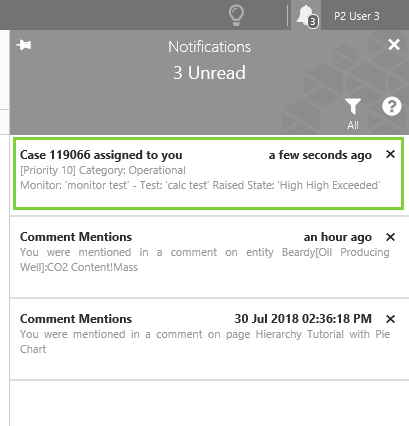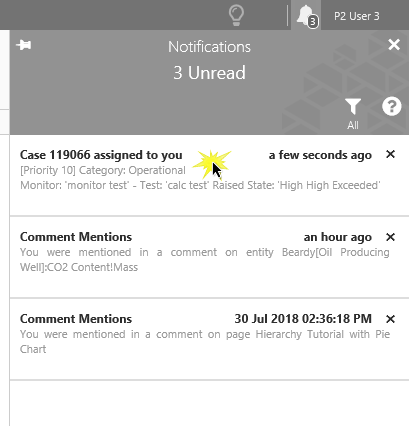ON THIS PAGE:
Overview
When a case is assigned to you, a Case Notification is added to your list of notifications, available in the Notifications Panel.
A Case notification has the title "Case [case number] assigned to you"
Case notification items show the case number in the notification title, and below that the case priority, case category, and case description. If the description is very long an ellipsis (...) is shown on the bottom right of the item. Hover over the case priority, category or description, to show these in a tooltip.
Raising a Case Notification
When you assign a case to a user, that user gets a case notification.
You can assign a user in:
- The Case Details in the Explore panel (see Case Details in the Explore Panel)
- When adding or editing a case in the Case Tab
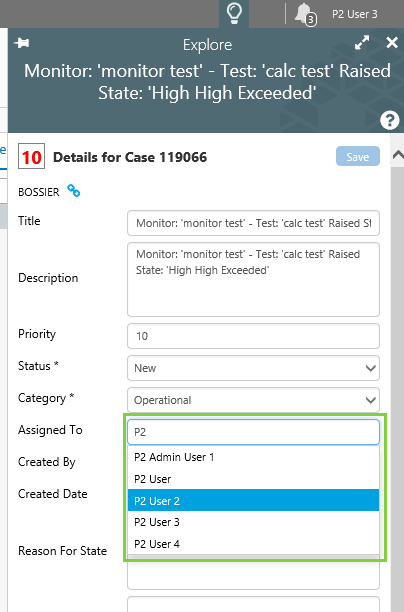 |
| Assigning a user in the Case Details |
Opening a Case Notification
In the Notifications panel, click on a Case Notification to open the Case Detail in the Explore panel.
Other Features of the Notifications Panel
Notifications can be filtered and dismissed, and you can return to the Notifications panel from a notification in the Explore panel.