A Process Parameter provides data to a process component. It is similar to a constant, except that it is defined by the user in Sentinel as part of the monitor configuration.
![]()
Process parameters have three properties available:
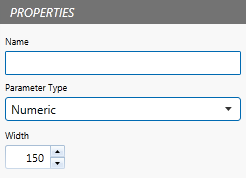
Name
The name of the parameter. This is required for validation and for the parameter to appear in the UI editor.
Parameter Type
The parameter type determines what component you can link to. Available types are: numeric, Boolean, text, time period, selection.
Width
This determines the width of the field in the P2 Sentinel UI. The default width is 150px.
Once you have selected the parameter, you can use the UI editor (View > UI Editor) to configure the labels and layout that is to appear in Sentinel.
Example 1: Temperature limits specified using constants. In this example, only the temperature source input needs to be specified during configuration of the Sentinel monitor.

Example 2: Temperature limits specified by the user through the use of Process Parameters.
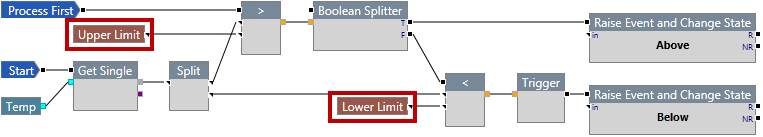
In this example, the upper and lower limits must be specified during configuration of the Sentinel monitor.