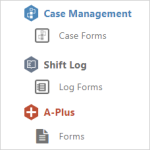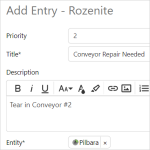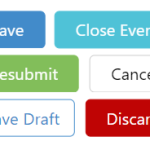Shift Log is part of the IFS OI framework, and is available in two modes: Shift Log (Explorer) and Shift Log (Field Operator). This page explains the differences between them.
Read more
This article applies to version 4.12 of P2 Explorer. For the latest help, see Forms. A Form defines both the type of entries that will be created, and the fields that the entries will contain. Forms are configured by administrators in Server Management and are used in Case Management and…
Read more
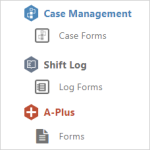
A Form defines both the type of entries that will be created, and the fields that the entries will contain.
Read more

All your private pages and trends, as well as your snapshots, in one spot. This page also has a list of submitted pages and trends.
Read more
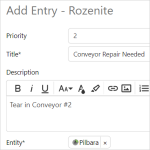
The Entry Dialog is used to create and edit entries, which are a record of cases, events or activities that have occurred and may need to be tracked for monitoring or reporting purposes.
Read more
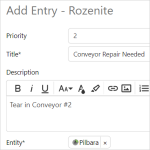
The Entry Dialog consists of two main parts, the Entry Form, which is used to create and edit entries, and the Entry Dialog Tabs.
Read more
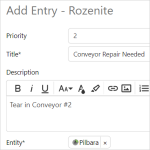
Draft entries can be created to save information that may be incomplete, or not ready for submission. These entries can then be reopened, edited and submitted at a later time.
Read more
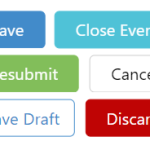
How to save entries as draft, close events and submit entries.
Read more
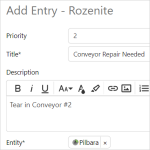
How to create, edit and delete entries.
Read more
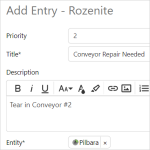
The Entry Dialog is used to create and edit entries, which are a record of cases, events or activities that have occurred and may need to be tracked for monitoring or reporting purposes.
Read more