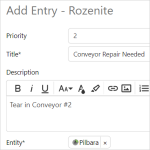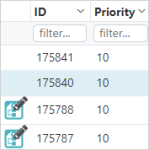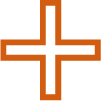Field Operator is a map-based entry, and collaboration tool, designed to optimize field and back office activities. Field Operator opens in the Map view, with the locations from all preloaded routes displayed in the Information Panel, and as markers on the map. The Map view highlights what's currently happening at a location.
Read more

In Field Operator, the activity feed is a notification service for cases assigned to, and comments mentioning, the logged on user.
Read more
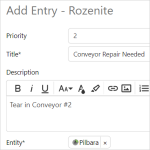
The Entry Form is used to create and edit entries, which are a record of cases, events or activities that have occurred and may need to be tracked for monitoring or reporting purposes.
Read more

You can view trends defined in Explorer in Field Operator. The trends are assigned to an entity in Explorer and downloaded to Field Operator when the route containing the entity is downloaded.
Read more

Events can be split into two separate events. Split events have the same functionality as any other event, except they can be rejoined with their parent event.
Read more
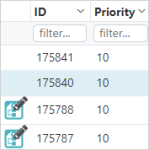
A-Plus, Case Management and Shift Log each have an Entries Table. Each table is customised to suit the individual application's requirements and displays a list of entries that is specific to the particular application.
Read more
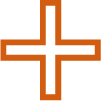
The home page of the A-Plus application.
Read more

The A-Plus timeline displays a Gantt Chart view of events for the selected site and area, limited by the period selected.
Read more
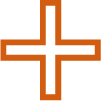
Many different reports may be configured and displayed on the A-Plus home page. Each report can be customised with a selection of chart, layout, display and other components, to suit various reporting requirements.
Read more