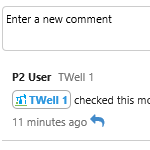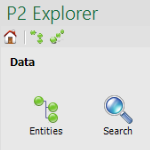
This article explains how to add one or more entities to an Excel worksheet.
Read more
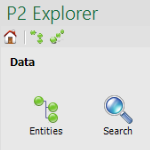
The Find Entities panel is where you can search or browse for entities to add to an Excel® worksheet. This article explains how to find entities.
Read more
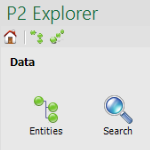
This article explains how to connect Excel Add-in to the IFS OI Explorer server in order to fetch entity data.
Read more
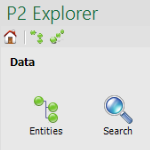
This article describes how to navigate the Explorer Excel Add-in.
Read more

A Named List allows items to be presented in a list, wherever a Field of type List is needed. This allows users to choose a value from a list of valid items when they are completing an entry form. This article explains how to create a Named List in P2 Server Management.
Read more

A unit can be associated with a tag to define the unit of values fetched from a historian. This article describes how to create a master list of units in IFS OI Server.
Read more

The Action Button is a button on a page that can be configured to change the status of a case. The Case ID is passed to this component from a page variable, which the user can select (from, for example, a Combo Box), or which they can update by typing into a Text Input component.
Read more

IFS OI Explorer charts work together with user controls to display source data interactively. There are several types of charts available, including area chart, line chart, scatter chart, bar chart, and stacked bar chart. Learn about the different types of chart series, how to configure charts to use different types of data, and how to use variables for controlling charts in display mode.
Read more

This component is used to display an image on a page. The component can be configured to show one of many different images, where the displayed image is shown when a specific condition is met. Images can also be made clickable, and are often overlayed with text labels and data labels. This article describes how to configure an image in Explorer version 4.6.4 and later.
Read more