Last updated on May 20th, 2020 at 02:08 pm
This week sees the release of P2 Explorer 4.8.1 and P2 Shift Log 4.8.1.
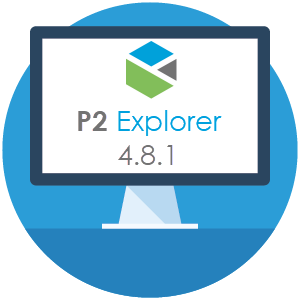 Explorer Release 4.8.1 includes the following:
Explorer Release 4.8.1 includes the following:
- When plotting multiple entity attribute values on a Performance Curve, those entities can now be displayed in different colours.
- A new ‘Template Curve’ type has been added to the Performance Curve, which lets page designers specify attribute values from an entity template for the coefficients, Constant, and Min/Max values.
- The behaviour of the ‘Save As’ function has been made consistent across P2 Explorer.
- P2 Server Management has added a ‘Connections’ section to the main navigation, which is where admin users now navigate to administer Datasources and Edge Hosts.
- Improvements to Merrick hierarchy sync times.
- Customised mapping sheet to allow users to map additional fields between Merrick and Explorer.
Shift Log Release 4.8.1 includes the following:
- New Field type that automatically calculates a value using a specified mathematical formula.
- New Field type that fetches data and writes it back to a tag.
- On a form, there is an option to provide a set of instructions for how a user should complete a field.
- A ‘Save Workbook As’ button has been added to the Workbook Studio ribbon, to assist with rapid creation of similar workbooks.
- When configuring a workbook, user fields, such as ‘Assigned To’, can now be configured to only show users that belong to a specified role.
- Specify the width of labels on an entry form.
- Specify how the columns will be distributed across the width of the table in a workbook.
- Log Entry components now have an additional ‘Workbooks’ field on the Options tab, to allows you to specify one or more workbooks from which the log entries will also appear in this workbook.
- Ability to embed a page in a workbook.
Please contact your administrator to obtain Release Notes for P2 Explorer and P2 Shift Log Release v4.8.1, available in the P2 Customer Portal.
