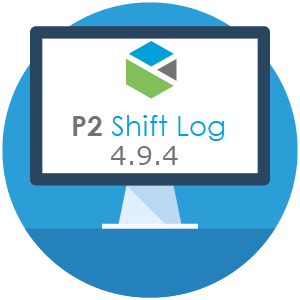This week sees the release of P2 Explorer 4.9.4 and P2 Shift Log 4.9.4.
 Explorer Release 4.9.4 includes the following:
Explorer Release 4.9.4 includes the following:
- New ‘Plot Layout’ option on the Trend, to choose between stacked charts and single chart.
- With the Trend’s y-axis in Shared mode, the Y Range button is now automatically toggled on.
- Explorer Administrators now have the option of setting a Workbook as a home page for a User Role, and the ability to reorder the home pages list to ensure the correct order of precedence.
- New configuration setting to limit duration options on the Trend when Adaptive Raw is in use.
- Additional configuration settings for tuning the Calculation Engine.
Shift Log Release 4.9.4 includes the following:
- The entry dialog now resizes more gracefully on mobile devices.
- On mobile devices, the Explorer ribbon and the workbook pages list on the left are now automatically collapsed.
- In the entry dialog, the tabs on the right now display the number of relevant items.
- Additional options for governing how much content is displayed in entry tables.
- Entry tables in workbooks now have an ‘expand’ button in the title header, allowing the table to take the full width and height of the workbook page.
- New ‘Exact Match’ option on the search page, which returns results that contain the exact phrase being searched for, rather than an approximate match.
- Workbook Settings now has an option to specify a page as the Swing Handover Report Page.
- When sharing an entry, the current Workbook is now selected by default and the workbook page is added as a prefix to the table title.
Please contact your administrator to obtain Release Notes for P2 Explorer and P2 Shift Log available in the P2 Customer Portal.