This week sees the release of P2 Explorer 4.9.3, P2 Shift Log 4.9.3, and P2 Sentinel 4.6.6.
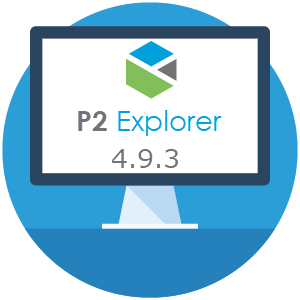 Explorer Release 4.9.3 includes the following:
Explorer Release 4.9.3 includes the following:
- Native Exaquantum Adaptor.
- In Server Management, users can now assign a calculation tag directly to an attribute value.
- In Server Management, it is now possible to create tags for a Relational Datasource.
- Additional Merrick properties have been added to the Meter template, and are now included in the OI sync.
- In Case Management, a new filter allows users to choose a form by which to filter the list of entries being displayed in the table.
- In the Entity picker on an entry dialog, you now have the option to browse the entities from a selected hierarchy
- In the Stacked mode of the Trend, users now have the option of showing traces on the left or right y-axis.
- My Environment now shows more items in the Recently Accessed list.
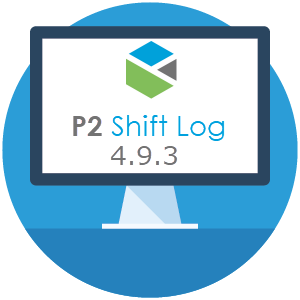
Shift Log Release 4.9.3 includes the following:
- New Report – Form control displays a single entry from a form and serves to provide a summary or overview of a shift.
- The Shift Picker now allows users to select any date as the start and end dates for entries shown in a workbook.
- Users can now share entries to logs of any type.
- When data entry fields have been added to a form, users will now see a ‘Fetch All’ button displayed at the top of the entry fields.
- When creating a new entry, if action buttons have been configured they will now appear inactive, until an entry is saved.
- Description fields containing misspelled words now allow users to right-click the word and fix it by using the browser’s suggested corrections.
- In multiline text fields, such as Description, users now have the option of adding images.
- In P2 Server Management, there is now an option to hide the text formatting toolbar on multiline text fields.
- The Import/Export spreadsheet now allows administrators to transfer Shift Log configuration from one environment to another.

Sentinel Release 4.6.6 includes the following:
- Cases that were created as a result of a Sentinel event will now display details of the event from within Case Management, when the entry is opened.
- A new configuration key 'CoreLimit' has been added to P2 Sentinel that allows it to run on only a specified number of CPU cores.
- P2 Sentinel 4.6.6 is compatible with P2 Explorer 4.9.3.
Please contact your administrator to obtain Release Notes for P2 Explorer, P2 Shift Log, and P2 Sentinel, available in the P2 Customer Portal.