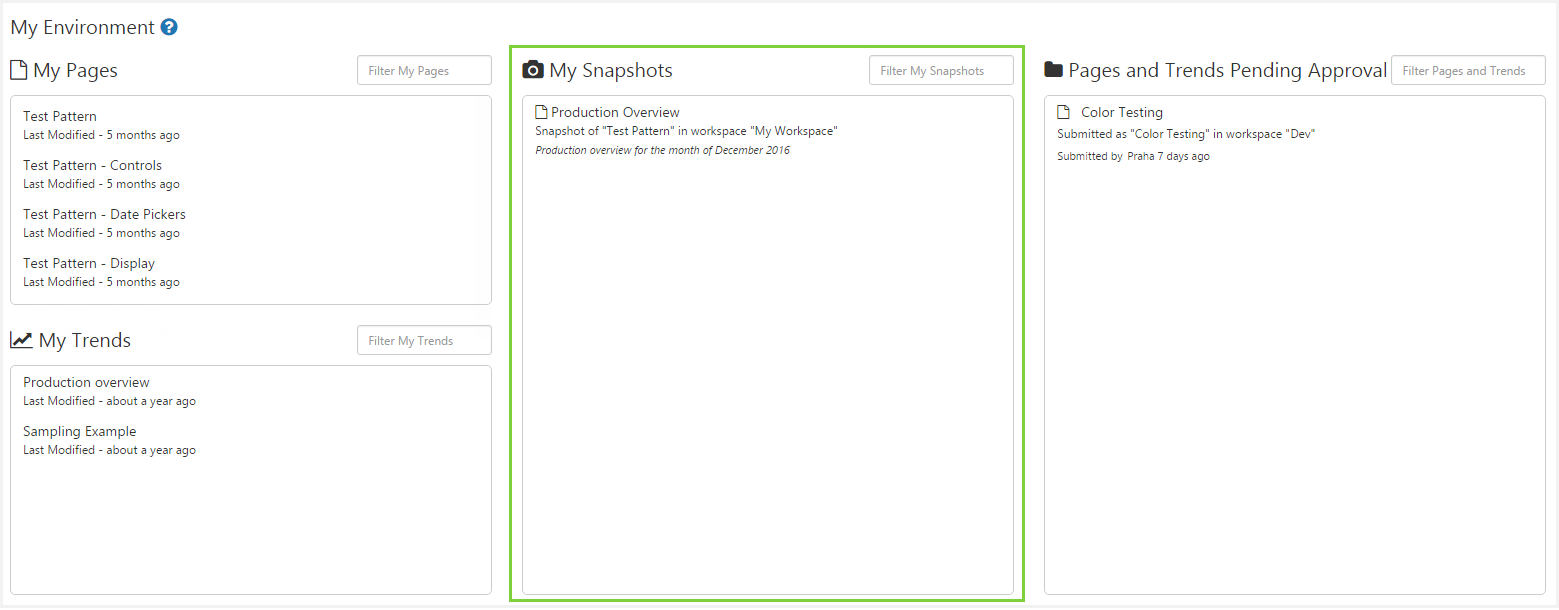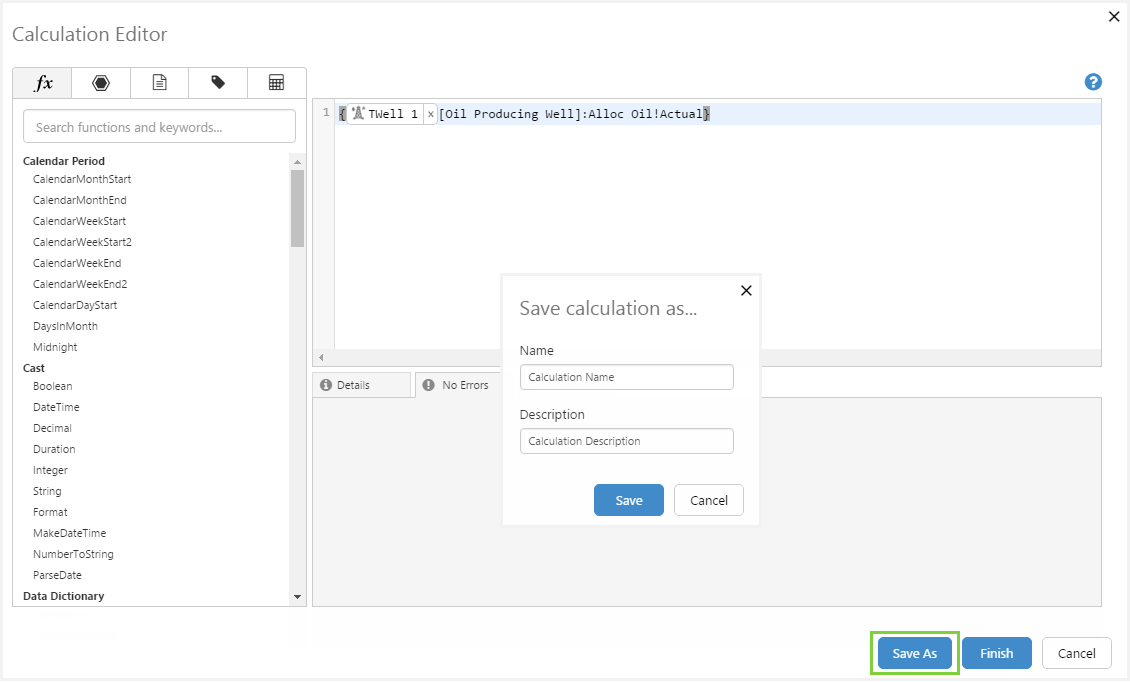![]()
P2 Explorer 4.5 addresses the need for users to build their own Explorer pages and trends. With the addition of two critical components, the Performance Curve and the Embedded Trend, Studio’s Toolbox has a comprehensive set of controls, enabling you to create the pages that you need, in order to optimise the way you display your data.
Building on the many changes and enhancements in the Explorer 4.4 releases, Explorer 4.5 offers a more usable Design Mode, and a Display Mode that makes it simpler for users to navigate through the displays, and easier to understand data and trends.
Navigation has been streamlined to give a better user experience, allowing users to link to pages, trends or related information on external URLs through hyperlinks or drill-down charts on pages, as well as view a trend or point details of data displayed on pages. Workspaces are easier to work with than before, and the ribbon tabs have been consolidated.
Patch Release 4.5.1 includes the ability to save calculations from a trend, adds Snapshots to My Environment, and addresses several issues raised by customers.
Note: P2 Server 4.5.1 is a prerequisite for P2 Explorer 4.5.1.
Snapshots in My Environment
Snapshots allow you to capture an Explorer page or trend at a point in time, along with all settings and options on the page or trend. Saved snapshots are now available in My Environment. Previously, these were included in a “Saved” workspace.
You can open a snapshot by clicking on it, or you can delete it by clicking the bin icon when you hover over it.
Save Calculation from Trend
The Calculation Editor in the Trend now offers the ability to save calculations back to P2 Server. Note that this functionality requires Tag Editor permissions in P2 Security (which is a P2 Server application role).
The new Save As button allows you to save the calculation with a name and description. The Finish button simply adds the calculation to the trend.