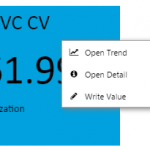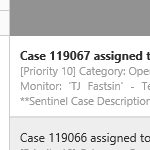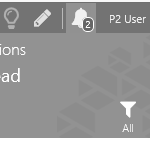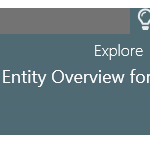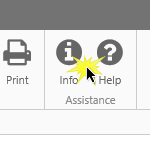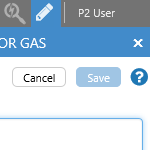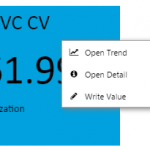
The status indicator (using icons) and the status tile (using colours) provide an immediate overview of a value, in relation to one or more limits. The status tile sometimes has a hyperlink to another page, trend or URL. Read more

This page lists the display components in IFS OI Explorer and how they can be styled.
Read more

The IFS OI Explorer mechanism for styling user interface elements uses a subset of CSS, presented in a more user-friendly manner. This articles describes how to style components in IFS OI Explorer.
Read more
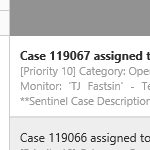
When a case is assigned to you, a Case Notification is added to your list of notifications.
Read more

When another user mentions you in a comment, a Comment Mention is added to your list of notifications.
Read more
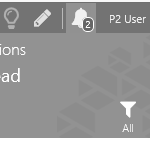
When a case is assigned to you, or you are mentioned in a comment, a notification is added to your list of notifications. Learn more about notifications, and the Notifications panel.
Read more
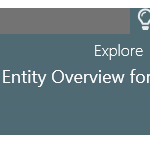
The Entity Overview shows the entity overview and details, as well as entity commentary, in the Explore panel.
Read more
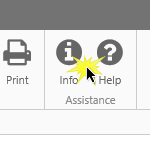
Knowledge Management is used for capturing and sharing knowledge about a display (page or trend), or for an area of a page.
Read more
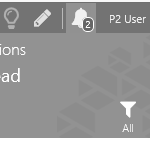
When a case is assigned to you, a Case Notification is added to your list of notifications. If you are mentioned in a comment, using the @ format, you receive a notification. In later releases of P2 Explorer, other types of notification will also be available. Learn more about notifications, and the Notifications panel.
Read more
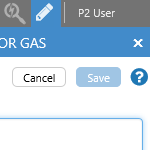
The Info Button is used to share contextual information for an area of your page. This information is available to all users of the page, for viewing or editing.
Read more