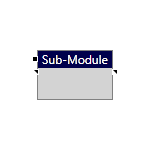
A Sub-Module in Sentinel Studio is a self-contained unit of logic that performs a specific task. This article describes how to add a sub-module to a Sentinel user process.
Read more
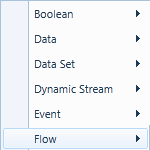
You normally use the Logic Editor when creating or modifying a user process. This is where you can add and link components.
Read more
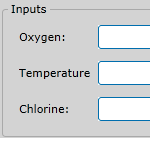
You use the UI editor in Sentinel Studio when you want to configure Inputs and Process Parameters for your user process. These components will be configured by the user in IFS OI Sentinel when the monitor is created.
Read more
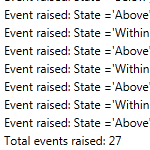
When you validate all flow events at once in Sentinel Studio, validation occurs in a specific order.
Read more
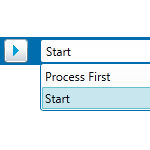
This article describes how to test a single flow event of a Sentinel user process, in Sentinel Studio.
Read more
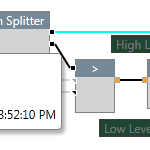
This topic highlights some of the visual cues used during validation and testing of a user process in Sentinel Studio.
Read more
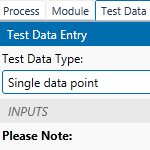
There are two ways to supply test data in Sentinel Studio: Manually specify single data points or Import data from a .csv file.
Read more
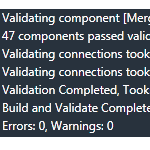
Before you use a user process in Sentinel, you must validate the logic of the process in Sentinel Studio to make sure it works.
Read more
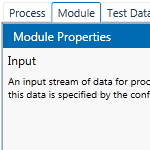
Sentinel Process Components are configured in the Module tab of the properties panel in Sentinel Studio. The Module tab is automatically activated when you click on a process component. It describes the type of component and allows you to specify properties that are specific to the component.
Read more

Before you create a user process in Sentinel Studio, you should have some idea of the mathematical logic behind your process. We recommend that you initially map this out using a flowchart or similar tool so that you have a guide to follow when using Sentinel Studio.
Read more