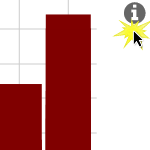
The Info Button is a component that a page designer can position alongside a specific component (such as a chart) or section of the page, so that a user can associate Knowledge Management with that component or section.
Read more

The Active Directory Sync command line utility allows you to sync IFS OI Explorer groups and users with your Active Directory.
Read more

This article describes how to apply security to individual workspaces in Explorer.
Read more

After creating a role and assigning resource-level privileges, you may need to adjust these privileges to cater for new resources or modules. This article explains how to modify the resource-level privileges associated with an existing role.
Read more

Privileges define the access levels for components and their objects. When users and user groups are assigned to a role, they will be granted the privileges associated with that role. This article describes how to create a role with privileges.
Read more

This article describes how to change a user's privileges, by assigning them to roles.
Read more

This article describes how to deactivate a user who has left the company or should no longer have access to IFS OI Explorer.
Read more

When IFS OI Explorer is first installed, by default there is an Administrator role. This article describes how to add users to the Administrator role to allow administration level access to the system.
Read more

When IFS OI Explorer is first installed, by default all users are assigned to the 'Everyone' role. This article describes how to use the Everyone role to set permissions for all users of the system.
Read more